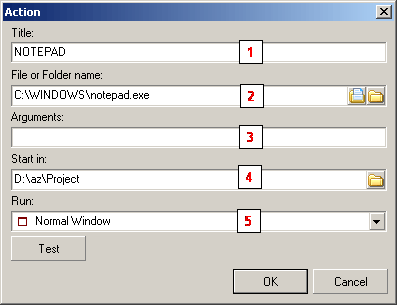
|
(1) - Heading
|
- describes the given action. The heading is displayed in the list of all actions of the current task.
|
|
(2) - File name
|
- file name of the current action. Press the button to add a new file.
|
|
(3) - Arguments
|
- special arguments controlling an action.
|
|
(4) - Start in
|
- the working folder.
|
|
(5) - Start
|
- selects the window type (standard, minimized or maximized).
|